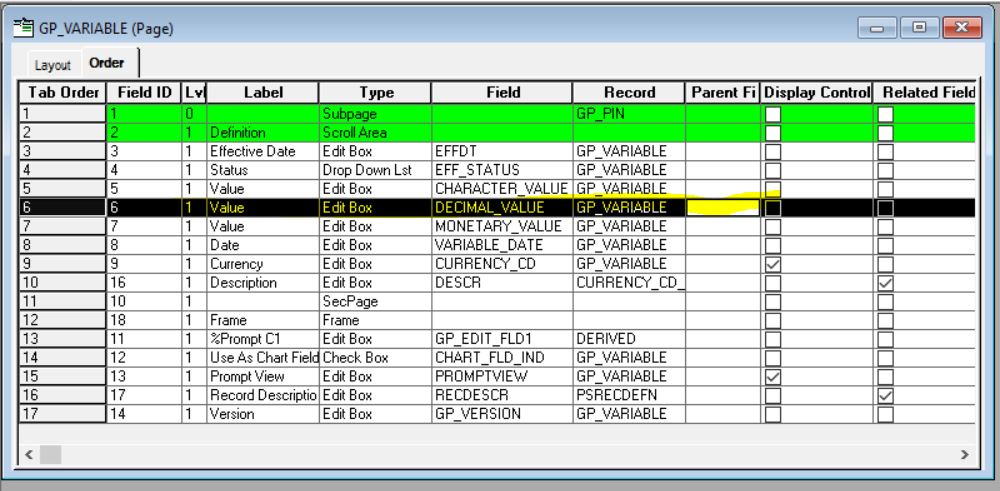Sometimes it is necessary to know the Table and Field name associated with a text box or control on displayed on a PeopleSoft Page.
Here’s a few ways to identify the table/field:
“Inspect Element”
- Right click the control for which you want to know the table/field name.
- Select “Inspect”
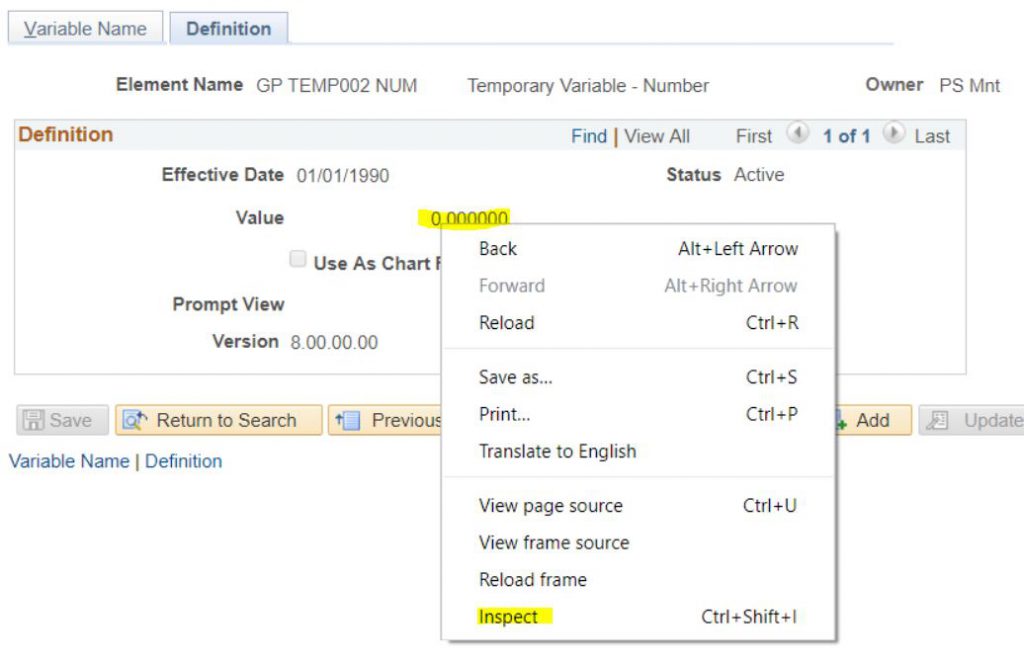
- In the “Elements” tab of the window that appears, details of the control are shown, including the “id” of the control. The id includes the table and field named. In this example the table is called “GP_VARIABLE” and the field name is “DECIMAL_VALUE”.
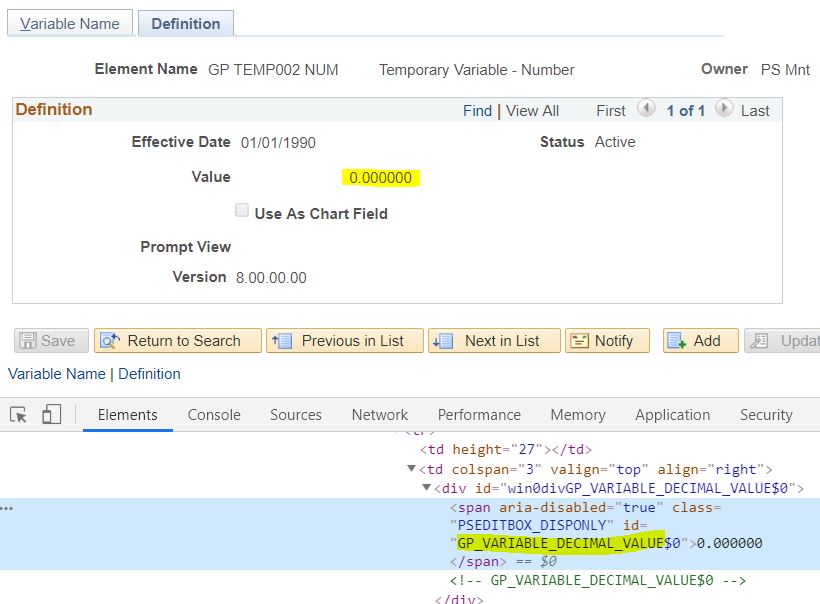
“PS Utilities” Chrome Extension
The free “PS Utilities” extension for Google Chrome includes a number of features including a “Field Inspector”.
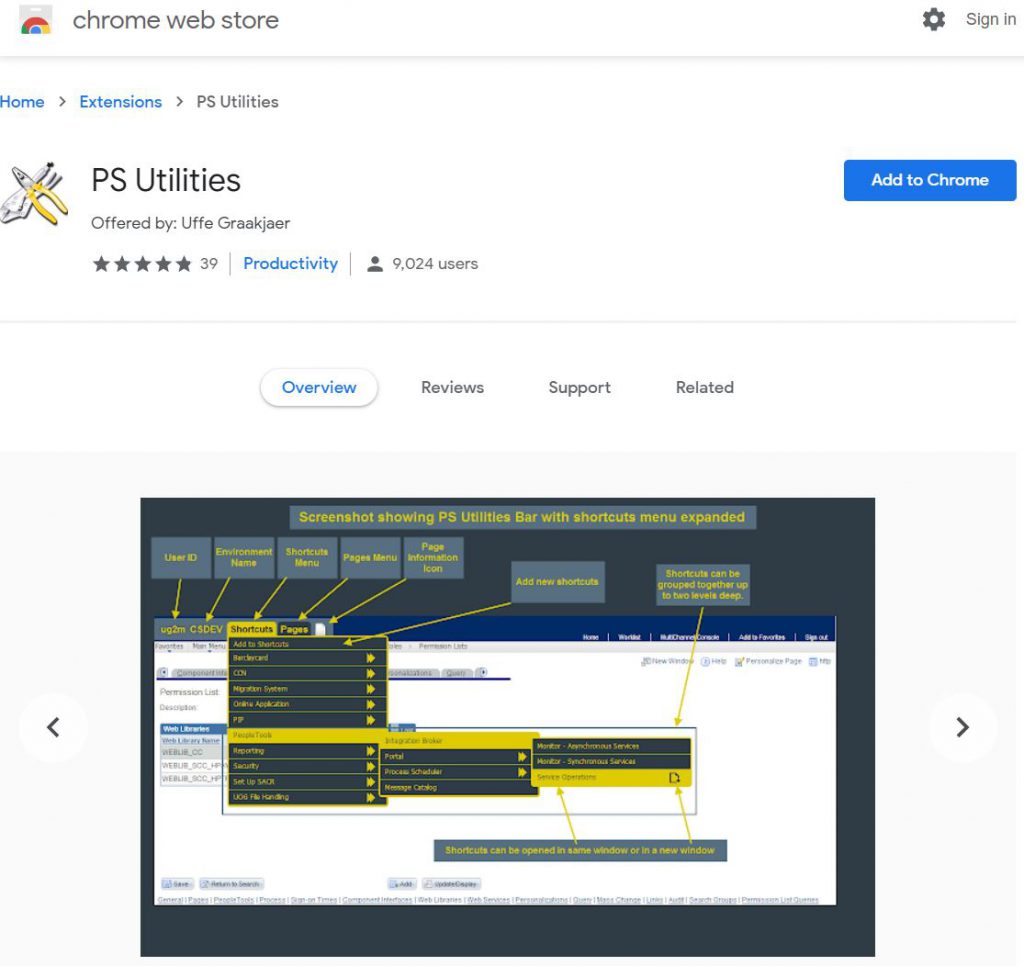
- Click on the “Field Inspector” icon in the PS Utilities menu, then select the control for which you require information:
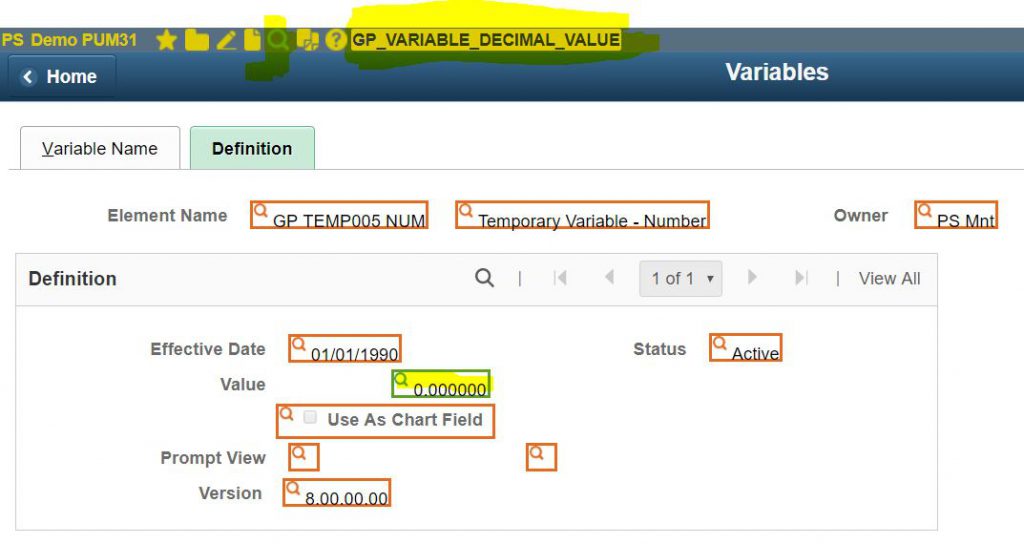
“Ctrl-J” & App Designer
If you have access to PeopleSoft “App Designer” you can use the “Ctrl-J” shortcut to display the name of the Page.
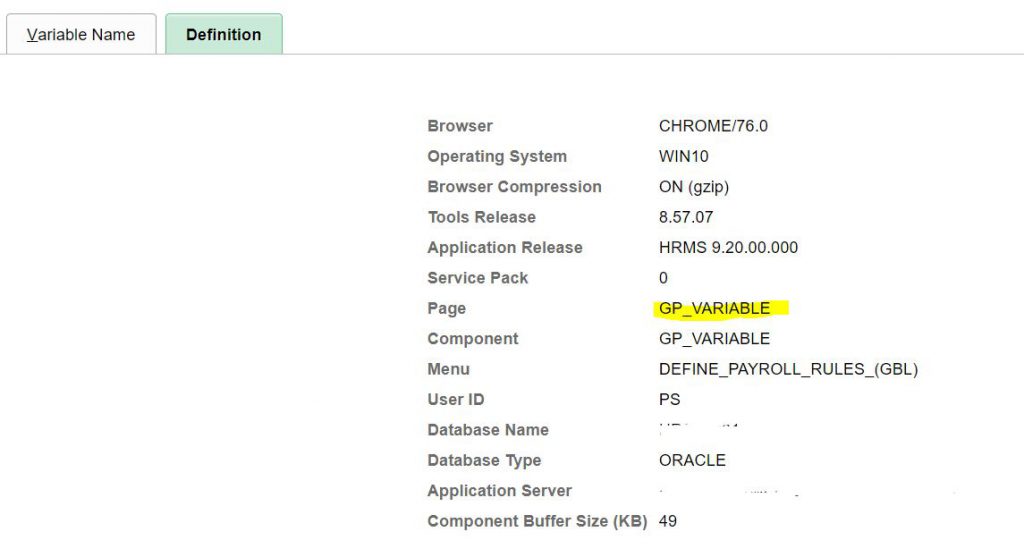
You can then open the Page in “App Designer” to find details of the control.